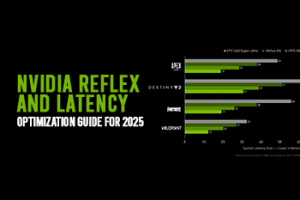Budget RTX 5070 Gaming PC for AAA Titles Under £1500 for 2025
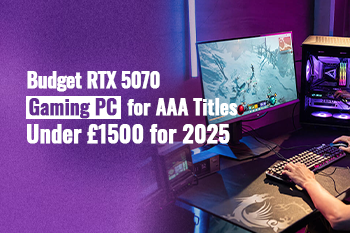

RTX 5070 is a mid-range GPU of the GeForce RTX 50 series of NVIDIA, featuring cutting-edge specifications including powerful Blackwell architecture, DLSS 4, NVIDIA Studio, fourth-gen Ray Tracing cores, and more. You can thus use this mid-range NVIDIA GeForce graphics for playing high-quality games, including AAA games such as Cyberpunk 2077, Call of Duty: Modern Warfare II, The Witcher 3: Wild Hunt, Red Dead Redemption II, and the like.
In comparison with its predecessor, GeForce RTX 4070, it can deliver better AI upscaling and improved Ray Tracing. In this article, we will help you build a cost-effective RTX 5070 gaming PC for AAA games that features cutting-edge graphics, expansive worlds, and polished gameplay to help you enjoy a premium gaming experience with realistic visuals and deep storytelling.
Before we move ahead to discuss each component of the RTX 5070-based gaming PC, we first want to let you know about some fundamentals of this mid-range NVIDIA GPU.
Why Should You Choose the RTX 5070 UK Variant for AAA Gaming?
Here are some salient features of this affordable NVIDIA graphics card. We will compare it with NVIDIA RTX 5070 Ti and RTX 4070 as well to help you make a well-informed decision.
|
Features |
RTX 5070 Ti |
RTX 5070 |
RTX 4070 |
|
NVIDIA Architecture |
Blackwell |
Blackwell |
Ada Lovelace |
|
DLSS |
DLSS 4 |
DLSS 4 |
DLSS 3 |
|
AI TOPS |
1406 |
988 |
466 |
|
Tensor cores |
5th Gen |
5th Gen |
4th Gen |
|
Ray Tracing Cores |
4th Gen |
4th Gen |
3rd Gen |
|
NVIDIA Encoder (NVENC) |
2x 9th Gen |
1x 9th Gen |
1x 8th Gen |
|
NVIDIA Decoder (NVDEC) |
1x 6th Gen |
1x 6th Gen |
1x 5th Gen |
|
Memory Configuration |
16 GB GDDR7 |
12 GB GDDR7 |
16 GB GDDR6 |
|
Memory Bandwidth |
896 GB/sec |
672 GB/sec |
504 GB/sec |
These specs clearly show that RTX 5070 is a power beast, capable of bringing game-changing performance. It is recommended for users who want top gaming performance without breaking the bank. Therefore, if you are looking for an upgrade from the RTX 30 series, this GPU will help you enjoy massive performance improvement. However, improvement from GeForce RTX 4070 is quite subtle, and users often demand greater scrutiny.
Therefore, in the next paragraphs, we are making an in-depth gaming performance analysis of RTX 5070 so that you can build a budget RTX 5070 gaming PC without any apprehension.
RTX 5070 Gaming Benchmarks:
RTX 5070 has been found to perform exceptionally well across various resolutions such as 1080p, 1440p, and even 4 K.
It has been reported that GeForce RTX 5070 can provide, on average,/ 214 FPS at Full HD, 123 FPS at 1440p, and 77 FPS at 4K resolution.
Here is a table showing the performance of RTX 5070 for various AAA title games.
|
Games |
FPS in Full HD Medium |
FPS in Full HD Ultra Present |
FPS in 1440p High Present |
FPS in 4K Ultra Present |
|
Counter-Strike 2 |
300−350 |
300−350 |
210−220 |
130−140 |
|
Cyberpunk 2077 |
170−180 |
170−180 |
100−110 |
50−55 |
|
Dead Island |
290−300 |
290−300 |
180−190 |
80−85 |
|
Forza Horizon 5 |
120−150 (no DLSS) |
329 |
240−250 |
200−210 |
|
Battlefield 5 |
160−180 (no DLSS) |
180−190 |
180−190 |
~90 |
This table shows that the GeForce RTX 5070 offers a great balance between power, efficiency, and price. You can thus find it a top contender for top-notch gaming performance without the steep price tags of premium GPUs like RTX 5090 or RTX 5080.
After making it clear that RTX 5070 is the best choice for you when it comes to building an affordable RTX 5070 gaming rig in the UK, now we look at other PC components that you need to enjoy an immersive gaming experience.
CPU Compatibility & Recommendations:
Needless to say, pairing a compatible CPU is crucial to unlock the potential of a GPU like RTX 5070.
Here are some factors that you need to know related to the motherboard before you finalize your ultimate processor, like AMD or Intel processors.
PCIe 5.0 Slot:
RTX 50 series GPUs demand PCIe 5.0 slots that offer increased bandwidth and data transfer rate as compared to PCIe 4.0 and earlier generations. Consequently, the motherboard you are looking for must be equipped with these slots. You can enjoy multiple benefits by meeting this hardware requirement.
PCIe 5.0 slots can support up to 64 GB/s in a 16-lane configuration. In addition, they ensure smoother frame pacing and lower latency, enabling users to achieve as high as 4K 240Hz gaming with full ray tracing. PCIe 5.0 interface is forward-compatible, making sure that your Graphics Cards are not bottlenecked by the limitations of the interface.
DDR5 Memory Support:
The motherboard must be able to support DDR5 memory at least to ensure faster speeds and better performance. The DDR5 RAM can help you enjoy in-game load times and minimal latency, no matter how GPU-intensive the game you are playing.
WiFi 6/7 & High-Speed Networking:
The support for WiFi 6 and WiFi 7 standards is also critically important. You can thus access a blistering fast internet connection to avoid unwanted lag while searching/playing games online.
In addition, the motherboard must feature plenty of M.2 slots that will allow you access to all of your files as well as plenty of storage for your expanding gaming library, creative projects, and more.
Now, we suggest some cost-effective CPU solutions to help you pair it up with your RTX 5070 gaming rig.
The Best CPU for RTX 5070 UK Variant Budget Gaming Rig:
Here are our top picks that can help you complete the best RTX 5070 build under £1500 UK.
-
AMD Ryzen 5 7600X:
This AMD Ryzen processor is dubbed the best budget CPU, combining cost-effectiveness and top-notch features such as an impressive 5.3GHz boost clock, excellent single-core performance, PCIe 5.0, and DDR5 memory. You can thus meet your processing needs at a competitive cost.
-
Intel Core i5-13600K:
Similar to the above-mentioned AMD Ryzen 5 7600X CPU, the Intel Core i5-13600K also comes with an impressive array of features, helping users build a cost-effective RTX 5070 gaming PC for AAA-titled games.
It is equipped with 6 performance cores and 8 efficiency cores for a total of 14 cores and 20 threads, allowing users to multitask as well as have a robust gaming experience. In addition, an impressive 5.1GHz clock boost speed and PCIe 5.0 help you enjoy stunning visuals of AAA games.
If you are interested in the detailed description of the best available motherboard options in the UK market, you can check the complete list in our blog section.
After you have selected both graphics card and processor, the next big question is how much RAM you need to store and play AAA titles. Let’s address this question.
RAM Requirements for Modern AAA Titles:
Modern games require a sufficient amount of RAM to play high-end games like AAA games smoothly. As a thumb rule, you need at least 16 GB of RAM to play most of the games; however, 32GB of RAM is recommended for high-end games to ensure higher FPS.
However, one should note that it is not RAM capacity alone that matters; other factors such as RAM speed, RAM Type, and latency also determine the capacity of your gaming RIG to play AAA games.
Here are some recommendations in this regard.
-
RAM Speed is important to consider; faster RAM speed shows that data is retrieved quickly, allowing users to enjoy a boost in FPS. Normally, a RAM speed ranging from 3000MHz to 3600MHz is recommended for AAA games.
-
Latency refers to the time that your RAM takes to communicate with the CPU. The lower the latency, the better. As a recommendation, RAM latency ranges from CL14 to CL22. As a recommendation, CL16 is suggested for AAA-titled games.
-
RAM Type is also a crucial consideration. The newer the RAM type, the better. However, users need to choose between DDR4 and DDR5 RAM types. DDR4 is a budget-friendly option, and it is compatible with most of the gaming motherboards and GPUs. DDR5 is newer and faster, and it is expensive as well. For users that looking for a mid-range PC build with less than £1500, the DDR4 RAM type is recommended.
Here is the amount of RAM you need to know.
Various experts are of the view that 16 GB RAM is a sweet spot, allowing you to play modern games like Cyberpunk 2077, Assassin’s Creed Valhalla, and Call of Duty: Warzone.
Here are some popular modern games that you can play with 16 GB of RAM.
-
Assassin’s Creed Valhalla
-
Shadow of the Tomb Raider
-
Call of Duty: Warzone
-
Cyberpunk 2077
-
The Witcher 3: Wild Hunt (with high settings or mods)
However, if you are planning to perform processor-heavy, demanding tasks such as 4K gaming, Virtual Reality, and the like, you should go for 32 GB RAM.
After finalizing the best GPU, CPU, and appropriate RAM, the next big question that often puzzles gamers is the power supply unit or PSU. Let’s address this question as well.
Power Supply Units (PSU) for RTX 5070 Gaming Rig for UK Citizens:
Here are some factors that you need to know before purchasing a final PSU.
Understanding PSU requirements FOR RTX 5070 gaming PC UK:
In order to purchase an appropriate power supply unit or PSU, you need to take the following specs of the intended PSU into consideration.
-
Wattage:
For RTX 5070, the estimated total wattage is 553 watts, and users are recommended to buy a 700 watts-rated PSU to supply power to the CPU, motherboard, peripherals, and other PC components.
-
Power Connectors:
It comes with support for a PCIe Gen 5 16-pin connector (12VHPWR/12V-2×6). Therefore, you are strongly recommended to use a modern ATX 3.0 or ideally, you should prefer an ATX 3.1 PSU that comes with native 16-pin connectors. If you meet this PCIe 5.0 compatibility for RTX 5070, you can ensure high power delivery and transient spikes that these GPUs warrant for optimum performance. For RTX 5070, you need a 12V-2×6 power cable.
-
Headroom:
Headroom is an extra power supply that your system requires. In this regard, it is recommended to have at least 20–30% wattage headroom above the power requirement during peak performance, which will ensure system stability and a prolonged lifespan of your PSU.
-
80 PLUS Certification: Bronze vs Gold vs Platinum vs Titanium:
Energy efficiency is also important. In this regard, usually, three categories are used to indicate energy efficiency: 80 PLUS Gold, 80 PLUS Platinum, and 80 PLUS Bronze.
You are advised to buy a PSU that features 80 Plus Gold or Platinum certification. Higher energy efficiency allows you to ensure lower heat output and improved performance. In particular, if you are running a high-end CPU and other components, 80 Plus Gold certification can help you achieve 92% efficiency, whereas 80 Plus Platinum certification can allow you to ensure up to 94% energy efficiency.
80 PLUS Bronze provides at least 85% energy efficiency at 50% load at 230V. This category is usually recommended for budget-conscious users; otherwise, 80 PLUS Gold or Platinum is recommended.
Top PSU Recommendations for RTX 5070-based Gaming Rig:
To make it even easier for you, we are enlisting some PSUs that can help build a cost-effective RTX 5070 gaming PC in the UK.
850W MSI MAG A850GN PCIE5 80 Plus Gold PSU:
Supporting ATX Form Factor, 2 x 8-Pin EPS CPU, 2 x 6+2-Pin PCIe, 12V-2x6 Support, 4 x SATA, and 2 x Molex, the MSI MAG A850GN PCIE5 80 Plus Gold PSU is recommended for RTX 5070 as a cost-effective PSU solution.
TUF Gaming 850W Gold:
It is equipped with ATX12V internal form factor, ATX 3.0 standard, 80 PLUS Gold efficiency, CPU 4+4-pin x 2, PCI-E 16-pin x 1 (both PSU & component side), PCI-E 8-pin x 3, SATA x 5, and PERIPHERAL x 4 cable connectors. That’s why the TUF Gaming 850W Gold is suggested for GeForce RTX 5070 and GeForce RTX 5070 Ti graphics cards.
Storage Solutions:
For a gaming PC, at least 1 TB of SSD storage is recommended for storing multiple AAA titles. Here are some budget-friendly SSDs suitable for RTX 5070 GPU-based gaming rigs.
-
WD Black SN770:
Speed: Up to 5,150 MB/s read.
WD Black SN770 is Best for: Gamers looking for PCIe Gen 4.0 performance at a more affordable price point.
-
Corsair MP600 Pro:
Speed: Up to 7,000 MB/s read.
Corsair MP600 Pro Best for: Budget-conscious gamers who still want premium-level performance.
Display Recommendations:
Finally, the major quest for gamers is the best available monitor that can allow an immersive viewing experience. In order to help build a budget RTX 5070 gaming PC, we recommend the following budget 4K monitors for you.
ASUS TUF VG27AQ3A:
Here are the salient features of this cost-effective monitor.
-
27-inch QHD(2560x1440) ASUS TUF VG27AQ3A gaming monitor
-
180Hz refresh rate
-
FreeSync Premium, G-Sync compatible, and AdaptiveSync technology
-
High Dynamic Range (HDR) technology
AOC Q27G4XF:
Here are some highlighted features of this budget-friendly monitor.
-
27-inch screen size
-
2560x1440 panel resolution
-
Fast IPS panel type
-
180 Hz refresh rate
-
HDR 10
-
0.5 ms response time