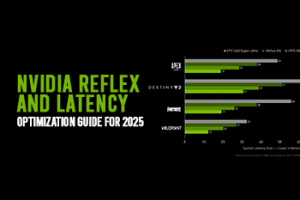4K Ray Tracing PC Build for Modern Warfare III with RTX 5080


There is no denying that building a 4K ray-tracing gaming PC for Call of Duty: Modern Warfare III is a future-proofing undertaking and helps you enjoy an immersive gaming experience. But you need to make sure that the RTX 5080 GPU is paired with the right hardware, including CPU, cooling system, motherboard, memory, and storage. In this write-up, we will help you build a 4K Ray Tracing Gaming Setup so that you take your gaming experience to the next level.
First, we see why you should go for the RTX 5080 for the ultimate 4K Ray Tracing experience.
Why RTX 5080 for 4K Ray Tracing?
When it comes to ray tracing, the GeForce RTX 5080 is a powerhouse. Mainly due to advanced AI-driven rendering, high memory bandwidth, and next-gen ray tracing cores, this high-end GPU is considered the best option to enjoy 4K RT when you cannot afford the expensive RTX 5090.
Here are the technical specs of this cutting-edge graphics card of the RTX 50 series. For comparison, the specs of earlier RTX 4080 and RTX 4080 have also been added to the table.
|
RTX 5080 |
RTX 4080 Super |
RTX 4080 |
|
|
Process |
TSMC N4 |
TSMC N4 |
TSMC N4 |
|
SMs |
170 |
128 |
80 |
|
CUDA Cores |
21760 |
16384 |
10240 |
|
Tensor Cores |
680 |
512 |
320 |
|
RT Cores |
170 |
128 |
80 |
|
Texture Units |
680 |
512 |
320 |
|
ROPs |
176 |
176 |
112 |
|
GPU Boost Clock |
2407 MHz |
2520 MHz |
2550 MHz |
|
Memory Data Rate |
28 Gbps |
21 Gbps |
23 Gbps |
|
L2 Cache |
98304 KB |
73729 KB |
65536 KB |
|
Total Video Memory |
32GB GDDR7 |
24GB GDDR6X |
16GB GDDR6X |
|
Memory Interface |
512-bit |
384-bit |
256-bit |
|
Memory Bandwidth |
1792 GB/Sec |
1008 GB/Sec |
736 GB/Sec |
|
TGP |
575W |
450W |
320W |
Here are some factors that make RTX 5080 a perfect choice for 4K Ray-Tracing.
-
Blackwell Architecture supports fourth-generation Ray Tracing cores, allowing users to enjoy reflections, shadows, and lighting in games more realistically.
-
DLSS 4 Multi-Frame Generation can help add three additional frames in addition to rendered frames, improving FPS significantly and allowing smooth playing of 4K games.
-
16 GB GDDR7 VRAM that RTX 5080 supports delivers high-speed and stable performance in a ray-traced environment.
-
NVIDIA Reflex 2 can help users enjoy an optimized graphics pipeline for ultimate responsiveness, providing faster target acquisition, quicker reaction times, and improved aim precision in competitive games.
How RTX 5080 Performs in Call of Duty: Modern Warfare III
RTX 5080 is capable of handling all demanding games, including Call of Duty: Modern Warfare 3. Here is a table showing the performance of this advanced GPU against the benchmark of supported FPS.
|
Games |
FPS |
Settings |
|
Call of Duty: Modern Warfare III |
144 |
Ultra-settings |
|
Cyberpunk 2077 (Path Tracing Mode) |
85 |
DLSS 4.0 enabled |
|
Baldur’s Gate 3 |
120 |
4K Ultra |
|
Starfield |
75 |
Ultra with Ray Tracing |
|
Forza Horizon 5 |
140 |
Ultra with Ray Tracing |
Not only is RTX 5080 suitable for today’s demanding games and high-end creative tasks, but this GPU also allows you to ensure future-proofing with the help of PCIe 5.0 support, Blackwell Architecture with next-gen DLSS 4.0 AI enhancements, and hardware-accelerated AV1 encoding. You can enjoy 4K gaming and perform tasks such as video editing or 3D rendering for years to come, thanks to enhanced AI capabilities and a massive VRAM buffer.
It should be noted here that the RTX 5080 performance is comparable to the performance of the RTX 5090. You need to understand this important point as it will help you save your precious bucks.
Gaming Performance of RTX 5080 in comparison with RTX 5090 and RTX 5070:
Here is a summary of the gaming performance of these leading NVIDIA Graphics Cards at 4K ultra settings.
RTX 5090 Gaming Performance:
RTX 5090 has a 170 Ray-Tracing score, enabling this GeForce graphics card to deliver cutting-edge real-time ray tracing and global illumination in games. It also ensures improved ray-tracing triangle intersection performance, making it suitable for 4K/8K gaming at a higher refresh rate for smooth butterfly gaming performance and realistic lighting and shadows.
For instance, at 4K ultra settings, NVIDIA GeForce RTX 5090 can support 186 FPS for Forza Horizon 5, 125 FPS for The Witcher 3, 99 fps for Counter-Strike 2, 120 fps for Far Cry 6, 98 fps for Hogwarts Legacy, 185 fps for Call of Duty, 77 fps Cyberpunk 2077, and 129 fps for Tomb Raider.
GeForce RTX 5070 Ti Gaming Performance:
RTX 5070 Ti also gives a decent 4K performance. For instance, it can support 119 FPS for Forza Horizon 5, 83 FPS for The Witcher 3, 85 FPS for Counter-Strike 2, 89 FPS for Far Cry 6, 60 FPS for Hogwarts Legacy, 111 fps for Call of Duty, 57 FPS for Cyberpunk 2077, and 107 FPS for Tomb Raider.
Now, compare this with that of the RTX 5080.
RTX 5080 Gaming Performance:
RTX 5080 also performs impressively at 4K ultra settings. For instance, it can support 135 FPS for Forza Horizon 5, 91 FPS for The Witcher 3, 87 FPS for Counter-Strike 2, 97 FPS for Far Cry 6, 69 FPS for Hogwarts Legacy, 136 FPS for Call of Duty, 62 FPS for Cyberpunk 2077, and 144 FPS for Tomb Raider.
Having discussed the perfect suitability of these top-notch graphics cards, now we move to another important prerequisite of building a 4K Ray Tracing Gaming PC.
Ideal Motherboard Pairings:
Before we move ahead to suggest our top choice regarding the best processor for your RTX 5080 gaming rig, here are some considerations you should make before choosing an ultimate CPU.
PCIe 5.0 Slot:
RTX 50 series GPUs demand PCIe 5.0 slots that offer increased bandwidth and data transfer rate as compared to PCIe 4.0 and earlier generations. Consequently, the motherboard you are looking for must be equipped with these slots. You can enjoy multiple benefits by meeting this hardware requirement.
PCIe 5.0 slots can support up to 64 GB/s in a 16-lane configuration. In addition, they ensure smoother frame pacing and lower latency, enabling users to achieve as high as 4K 240Hz gaming with full ray tracing. PCIe 5.0 interface is forward-compatible, making sure that your Graphics Cards are not bottlenecked by the limitations of the interface.
DDR5 Memory Support:
The motherboard must be able to support DDR5 memory at least to ensure faster speeds and better performance. The DDR5 RAM can help you enjoy in-game load times and minimal latency, no matter how GPU-intensive the game you are playing.
Processors:
Users are advised to pair RTX 50 series GPUs with UK variants to advanced generations of processors, including AMD Ryzen 9000 or Intel 14th Gen and Core Ultra. You can not only future-proof your rig but also make sure that you can benefit from the advanced processing capabilities of these CPUs for further enhancing the computation and graphics powers of the RTX 50 series.
WiFi 6/7 & High-Speed Networking:
The support for WiFi 6 and WiFi 7 standards is also critically important. You can thus access a blistering fast internet connection to avoid unwanted lag while searching/playing games online.
In addition, the motherboard must feature plenty of M.2 slots that will allow you access to all of your files as well as plenty of storage for your expanding gaming library, creative projects, and more.
To make the selection easier for you, we attempt to solve the ultimate puzzle that gamers often use to solve: Intel processors vs AMD processors, which is the CPU to pair with RTX 5080?
Intel Z790 vs AMD X670E: Which Processor Best Suits Your RTX 5090 Gaming PC?
Now, let’s talk about Intel Z790 vs AMD X670E: Which Processor Best Suits Your RTX 5090 Gaming Rig? For an Immersive Experience of Call of Duty: Modern Warfare III? Here is a brief description of these advanced CPUs.
Intel Z790 (e.g., Z790 Gaming X):
Here are the salient features of this processor.
-
Supports Intel® Core™ 14th/ 13th /12th processors
-
Unparalleled Performance Twin 16*+2+1 Phases Digital VRM Solution
-
Dual Channel DDR5: 4*DIMMs with XMP 3.0 Memory Module Support
-
Next Generation Storage: 4*PCIe 4.0 x4 M.2 Connectors
-
Advanced Thermal Design & M.2 Thermal Guard: To Ensure VRM Power Stability & M.2 SSD Performance
-
EZ-Latch Plus: M.2 Connectors with Quick Release & Screwless Design
-
Fast Networks: 2.5GbE LAN
-
Extended Connectivity: HDMI, Front USB-C® 10Gb/s, Rear USB-C® 20Gb/s
-
Smart Fan 6: Features Multiple Temperature Sensors, Hybrid Fan Headers with FAN STOP
-
Q-Flash Plus Update BIOS Without Installing the CPU, Memory, and Graphics Card
AMD X670E (AM5):
Here are the salient highlights of this high-end CPU from AMD.
-
ATX
-
18 + 2 power stages (110A)
-
DDR5
-
PCIe 5.0 ready
-
AI Overclocking, Dynamic OC Switcher, Core Flex, and Asynchronous Clock
-
3 x PCIe 5.0 M.2
-
2 x PCIe 4.0 M.2
-
2 x USB4® ports
-
1 x USB 3.2 Gen 2x2 front-panel connector with Quick Charge 4+
-
Polymo Lighting Display
Intel Z790 vs AMD X670E: Which One is Better for Call of Duty: Modern Warfare 3?
The one-line answer is Intel Z790, which is suggested as the better CPU option for building 5080 gaming rigs for a 4K Ray Tracing experience.
Cooling & Case Considerations:
After finalizing the GPU and motherboard, the next important PC component is the cooling solution. The selection of appropriate coolers for RTX 5080-based gaming rigs is very important. Here are some factors that influence the ultimate decision in this regard.
Air Cooling for RTX 5080 UK-based Gaming Rig:
Air cooling solutions use heaters and deploy fans to dissipate heat from the GPU or CPU. Air coolers for RTX 5080 and other GPUs offer great performance and they can handle the AAA games easily. They are cost-effective and essentially plug-and-play devices.
They also occupy less space and don’t require sophisticated maintenance at all. Air-cooled GPUs are thus extremely convenient to install. They are a single piece of hardware; all you need is to plug them into the motherboard and plug in your power supply cable.
On the flip side, air-cooled GPUs are not suitable for heavy workloads. They can cause thermal throttling and below-par performance.
Air-cooled GPUs can ramp up loudly under heavy load, in particular, high TDP GPUs such as GeForce RTX 5090 or 5080 can produce a noise level that may prove quite annoying. They are not aesthetically appealing as either.
In conclusion, air-based cooling is suitable for use cases where cost, simplicity, and reliability are priorities. They are also suitable for applications where airflow is excellent and where there is a non-overclocked setup.
Liquid Cooling Solutions for RTX 5080 Gaming Rig:
Compared to air-cooling solutions, liquid coolers are advanced and rely upon a closed-loop system with liquid coolant. They are capable of dissipating heat more effectively than air-based coolers. They comprise a specialized block that sits on the GPU, it takes away heat from the GPU and transfers it to the coolant. Pumps circulate the coolant and direct it to a radiator where fans dissipate the heat.
Similar to air-based cooling solutions, Liquid cooling also has some advantages as well as drawbacks. Let’s discuss them one by one.
Liquid cooling solutions offer superior heat dissipation. They can maintain optimum RTX 5080 temperature and are a great choice for higher boost clocks and demanding applications.
They offer absolute thermal efficiency and noise reduction capabilities. However, sometimes, the pump can make a noise under heavy load, but the noise level is minimal.
Aesthetically, All-in-one liquid-cooled GPUs, or AIO GPUs, are cleaner-looking. They are convenient to use as well because they come with coolant pre-filled with the product, allowing you to avoid worries like refilling or other maintenance tasks.
Display Matters: Choosing the Right 4K Monitor:
Now comes the most critical component of your gaming rig: the display. Here are our recommendations in this regard:
Best 4K Monitors for RTX 5080 Builds:
Here are our top recommendations when it comes to pairing your monitor with RTX 5080.
-
ASUS ROG Swift 32” 4K OLED Gaming Monitor (PG32UCDM):
Featuring QD-OLED panel type, 3840 x 2160 resolution, 240 Hz refresh rate, 0.03ms response time, and 32-inch display size, ASUS ROG Swift 32” 4K OLED Gaming Monitor is ranked as the best overall 4K monitors for pairing with RTX 5080 for building an ultimate gaming rig for the Call of Duty: Modern Warfare 3.
-
MSI MPG 491CQP:
Supporting a QD-OLED panel, 5120 x 1440 resolution, 144 Hz refresh rate, and a 49-inch display size, 2. MSI MPG 491CQP is recommended as one of the best available gaming monitors for RTX 5080 or RTX 5090 GPUs.
-
Dell UltraSharp 32 8K Monitor - UP3218K
This is an 8K gaming monitor that is provided with an LED-backlit LCD monitor / TFT active-matrix panel, 8K 7680 x 4320 at 60 Hz resolution, 32-inch display size, and many other cutting-edge features.
-
LG UltraFine 32EP950
Featuring 4K (3840x2160) resolution, OLED panel, 32-inch display size, 1ms (GtG) response time, and multiple special features such as HDR 10, Wide Color Gamut, HW Calibration, and more, LG UltraFine 32EP950 can help you enjoy the most optimized display experience for Call of Duty: Modern Warfare 3.
Storage & Memory:
Finally, now you need to decide how much storage and memory you need to run Call of Duty: Modern Warfare 3 smoothly.
In this regard, here are some suggestions.
-
Call of Duty: Modern Warfare 3 needs PCIe Gen 5 NVMe SSDs for seamless asset streaming and minimal load times. You can, therefore, look at Corsair MP700 or Seagate FireCuda 540 as a pre-requisite storage solution for this game.
-
You should use a high-speed NVMe PCIe Gen4 or Gen5 M.2 SSD (at least 1TB) for your OS and Call of Duty installation. You can thus enjoy fast game load times, quick texture streaming, and smooth open-world gameplay.