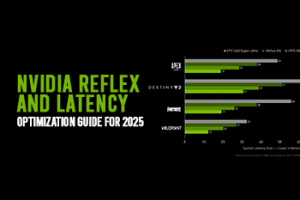Best 4K and 8K Monitors for RTX 50 Series in 2025


Needless to say, the NVIDIA GeForce RTX 50 series is one of the most powerful GPU product lines available in the UK market and beyond. Featuring AI-enhanced graphics and performance, game-winning responsiveness, digital human and AI assistants, true-to-life graphics, and ultimate gaming display technologies, the GeForce RTX 50 series can help you take your gaming and content creation to the next level. However, pairing an RTX 50 graphics card with an outdated or underperforming display defeats the very objective of purchasing these expensive GPUs.
Whatever your objectives of using RTX 50 series graphics cards, whether 4K ultra settings, ultra-high refresh rate, or vibrant color of your OLED, these remain unmaterialized unless and until you pair a fully compatible monitor with these powerful graphics. In this article, we will help you to unlock the best monitors for RTX 50 Series, covering everything from 4K gaming monitors to 8K gaming monitors for all RTX 50 series GPUs, including NVIDIA GeForce RTX 5090, RTX 5080, RTX 5070, and more.
Before we move ahead to suggest suitable monitors for building RTX 50 series PCs, we first discuss why it matters for RTX 50 GPUs to have a fully compatible display.
Why Monitor Choice Matters with RTX 50 Series:
GeForce RTX 50 series graphics cards are a power beast, pairing them with an outdated display like 1080p is similar to using a rocket engine in a tricycle.
Here are some factors that make it mandatory for you to use a feature-packed, advanced 4K monitor or 8k monitor.
-
Visual Fidelity & Resolution:
RTX 50 series GPUs are designed to deliver as high as 4k or 8K resolution. Obviously, when you use a low-resolution monitor, say a 1080p monitor, you are wasting its potential to deliver razor-sharp textures, ray-traced lighting, and cinematic visuals.
-
Refresh Rate & Bottleneck Effect:
These GPUs can support titles that are designed to feature as high as 240 frame rates. Therefore, if you use a monitor whose refresh rates are capped at 60 Hz, the power of GPUs obviously goes to waste. This is called the bottleneck effect, which results in the wastage of resources and money.
To enjoy a butterfly smooth experience, you need to pair 120Hz, 240Hz, or even 360Hz monitors.
-
DLSS 4 and Multi-Frame Generation:
DLSS4 is another major highlighted feature of the RTX 50 series graphics. It enables them to add three more frames to the rendered frame, boosting the frame rate significantly. Therefore, you need to have high-refresh-rate monitors to unlock the potential of DLSS4 and the Multi-Frame Generation capabilities of RTX 50 GPUs.
-
Blackwell Architecture and Its Impact on Display Performance:
Blackwell architecture represents the generational leap from the previous RTX 40 series. It impacts the performance of the display in many ways.
First, the compatibility with DisplayPort 2.1 UHBR20 allows users to transmit high bandwidth for smooth data transmission between the monitor and the Graphics Card, helping them enjoy smoother visuals and higher refresh rates at 4 K or even 8 K resolution.
Second, the neural rendering and AI acceleration with fifth-generation Tensor Cores that introduce FP4 precision enable these GPUs to support superior image quality and smoother frame rates, provided that monitors are compatible.
Third, Blackwell architecture features an AI Management Processor that ensures neural upscaling, frame generation, and other AI-driven visual enhancements. You can thus enjoy true-to-life graphics on your compatible monitors or displays.
Now, you would have understood fully how important it is to have a fully compatible monitor. In this section, we help you know the key specs that you should look into a monitor before making an ultimate decision.
Key Features to Look for in 4K & 8K Monitors in 2025:
Here are some key specs that you should understand to make sure that the intended monitor is fully compatible with RTX 50 series GPUs.
-
Refresh rate: 120Hz, 144Hz, 240Hz for Competitive Gaming:
Refresh rate is the first thing you should know when it comes to competitive gaming and high-end content creation. Refresh rate indicates how fast a monitor can display new images; for instance, a 120 Hz monitor can potentially display 120 new images per second.
The choice of an appropriate refresh rate is crucial because it has a direct bearing on the impact on motion clarity, input lag, and overall responsiveness of your monitor. When it comes to competitive gaming, you need to choose between a 120Hz, 144Hz, 240Hz, or 360Hz gaming monitor. Let’s discuss them one by one.
-
120 Hz Refresh Rate:
First things first, the upgrade from 60Hz to 120Hz is easily noticeable. Users easily notice the significant improvement in smoothness and motion clarity. As a recommendation, a 120Hz monitor is suitable for casual gaming, not for competitive gaming; however, these monitors are cheap and don’t demand as powerful hardware as RTX 50 GPUs.
Here the some of the models that have the 120 HZ Refresh Rate:
-
MSI MPG 271QRX QD-OLED
-
Acer Nitro XV275K P3biipruzx
-
144 Hz Refresh Rate:
Compared to 60Hz, a 144 Hz refresh rate very significant upgrade, allowing users to enjoy considerably higher smoothness, responsiveness, and reduced tearing. If your 144Hz monitor supports G-Sync or FreeSync, it can provide a sweet spot between performance and money value, allowing gamers to enjoy entry-level competitive titles like RPGs, casual shooters, and story-driven games. RTX 50 series GPUs can easily support a 144Hz refresh rate at 1080p or 1440p resolution, helping users enjoy an immersive gaming experience.
Here are some high-rated models that have the 144 HZ Refresh Rate, which are suitable for an RTX 50 series build.:
-
Dell Alienware AW3423DWF
-
Acer Nitro XV275K P3biipruzx
-
AOC Q27G3XMN
-
240 Hz Refresh Rate:
A 240 Hz monitor supports further improvement in game responsiveness and motion clarity. They also feature considerably better response time, allowing users to enjoy faster aim, quicker movement, and improved reaction time.
240 Hz monitors are suitable for competitive games like CS2, Valorant, Apex Legends, and Fortnite. RTX 50 series GPUs can easily support this refresh rate at 1080p resolution or at adjusted 1440p settings. If you intend to play competitive games, 240Hz monitors should be your choice by attached to your gaming laptop or Gaming PC, but for casual gamers, it would be overkill.
Here are some highly rated the best available 244 Hz monitors on the market:
-
ASUS ROG Swift OLED PG27UCDM
-
ASUS ROG Strix OLED XG27AQDMG
-
ASUS ROG Swift PG279QM
-
360 Hz Refresh Rate:
A 360 Hz refresh rate is an elite category. These monitors are designed for esports athletes and perfectionists. The motion clarity is unmatched, the response time is unparalleled, and gamers can save milliseconds, which can prove a decisive factor in winning or losing the games.
When they are paired with RTX 50 series graphics cards, you can get an insane level of refresh rate and a very possible advantage in fast-paced titles. For competitive gamers, normally, 240Hz monitors are recommended because 360Hz monitors can prove too costly.
Here are the top recommendations when it comes to the best 360 Hz monitors in 2025.
-
BenQ XL2566K
-
ASUS PG27AQN
-
Panel types: IPS vs OLED vs Mini-LED
Panel type is also a major consideration. When it comes to competitor gaming, you need to choose between four types of panels:
-
IPS Panel
-
OLED Panel
-
Mini-LED panel
These panels differ in terms of refresh rate, response time, and color representation, to name a few.
Let’s discuss them one by one.
-
IPS Panels:
These panels support a high color gamut, allowing you to enjoy realistic visuals of your gaming. These also feature a high refresh rate, helping you enjoy enhanced responsiveness and motion clarity. Furthermore, response time is also fast, and a wide viewing angle helps you enjoy games from all directions.
IPS panels are often ranked as the best all-around panel, suitable for shooting and racing games.
-
OLED Panels:
Over the years, OLED panels have become quite popular among gamers. Unlike LEDs that rely on backlight, each pixel in OLED emits its own light, creating perfect blacks and infinite contrast ratios.
When you combine this panel with RTX 50 series GPUs that come with DLSS 4 and fourth-gen ray tracing cores, the outcome is mesmerizing. The scenes become richer, deeper, and more life-like. And with these optimizations, you can easily play the DLSS 4-supported games with their immersive graphical settings.
What’s more, the response time of OLED panels is ultra-fast, and there are virtually no motion blurs. The color accuracy is stunning, and viewing angles are wide, explaining why OLED panels are becoming more and more popular.
As a recommendation, OLED panels are suggested for users who want to have the most stunning visuals by pairing their graphics cards with a fully compatible monitor.
-
Mini-LED Panels:
Mini-LED panels are the most advanced ones, featuring excellent brightness, contrast, and HDR performance because tiny LEDs emit precise and local dimming. They are capable of delivering deep black, high refresh rate, fast response time, and vibrant color.
Mini-LED panels are suitable for those gamers who want to spend long sessions on screens for competitive gaming.
-
HDMI 2.1a vs DisplayPort 2.1 Support:
This is another important consideration that you should make. Both HDMI 2.1a and DisplayPort 2.1 interfaces should be evaluated to decide which is better for top-tier gaming performance.
In this section, we will compare them against some specific benchmarks in a table.
|
Features |
HDMI 2.1a |
DisplayPort 2.1 (UHBR20) |
|
Bandwidth |
48 Gbps bandwidth, allowing for 8K at 60Hz or 4K at 120Hz and higher resolution |
80 Gbps bandwidth, supporting 4K at 240Hz or even 8K at 85Hz |
|
Gaming features |
Comparatively less aligned with NVIDIA G-Sync |
Better aligned with NVIDIA G-Sync |
As a recommendation, DisplayPort 2.1 is suggested for ultra-high refresh rate gaming and multi-monitor setups. It is because this interface supports high bandwidth that, in return, it delivers higher resolution and improved refresh rate. HDMI 2.1a, on the other hand, is more suitable for better compatibility with TVs and audio equipment.
-
G-SYNC/FreeSync Support:
This is a very important feature in the monitor under consideration because these technologies can enable monitors to deliver silky-smooth gameplay and prevent the issues of screen tearing or stuttering. Both G-Synch and FreeSync are supported by RTX 50 series GPUs; therefore, you must look for a monitor that comes with support for these adaptive technologies.
Now, we suggest some highly recommended monitors for your RTX 50 series graphics cards.
Top 4K Monitors for RTX 5070–5080 Builds:
Here are our top picks known for offering higher refresh rates, open-world PRGs, and content creation for RTX 5070 - RTX 5080 builds.
ASUS ROG Swift 32” 4K OLED Gaming Monitor (PG32UCDM):
Featuring QD-OLED panel type, 3840 x 2160 resolution, 240 Hz refresh rate, 0.03ms response time, and 32-inch display size, ASUS ROG Swift 32” 4K OLED Gaming Monitor is ranked as the best overall 4K monitors for pairing with NVIDIA RTX 5080 for building an ultimate gaming rig for the Call of Duty: Modern Warfare 3.
MSI MPG 491CQP:
Supporting a QD-OLED panel, 5120 x 1440 resolution, 144 Hz refresh rate, and a 49-inch display size, MSI MPG 491CQP is recommended as one of the best available gaming monitors for RTX 5080 or GeForce RTX 5090 GPUs.
Dell UltraSharp 32 8K Monitor - UP3218K
This is an 8K gaming monitor that is provided with an LED-backlit LCD monitor / TFT active-matrix panel, 8K 7680 x 4320 at 60 Hz resolution, 32-inch display size, and many other cutting-edge features.
LG UltraFine 32EP950
Featuring 4K (3840x2160) resolution, OLED panel, 32-inch display size, 1ms (GtG) response time, and multiple special features such as HDR 10, Wide Color Gamut, HW Calibration, and more, LG UltraFine 32EP950 can help you enjoy the most optimized display experience for Call of Duty: Modern Warfare 3.
In addition to these elite and premium displays, here are some recommendations regarding mid-range monitors.
ASUS TUF VG27AQ3A:
Here are the salient features of the ASUS TUF VG27AQ3A cost-effective monitor.
-
27-inch QHD(2560x1440) gaming monitor
-
180Hz refresh rate
-
FreeSync Premium, G-Sync compatible, and AdaptiveSync technology
-
High Dynamic Range (HDR) technology
AOC Q27G4XF:
Here are some highlighted features of this budget-friendly monitor.
-
27-inch screen size
-
2560x1440 panel resolution
-
Fast IPS panel type
-
180 Hz refresh rate
-
HDR 10
-
0.5 ms response
Best 8K Monitors for RTX 5090 Enthusiasts:
For those users looking for ultimate 8 K monitors for immersive gaming and high-end content creation, such as 3D rendering and 4K video editing, here are our top picks.
Dell UltraSharp UP3218K:
DELL UltraSharp UP3218K is award-winning and the world’s first 31.5" 8K monitor that features 7680 x 4320 (8K) at 60Hz resolution, an IPS panel, 1.07 billion colors support, 400 nits (typical) brightness, DisplayPort 1.4 (dual required for 8K at 60Hz), and advanced features. You can thus enjoy an exceptional viewing experience with the RTX 5090 gaming build.
ASUS ProArt Display PA32KCX:
Featuring 32-inch 8K UHD (7680 x 4320) resolution, 178° wide viewing angle, 1200 nits peak brightness, 10-bit color depth, Quantum Dot technology, HDR format support, and ergonomic design. The ASUS ProArt Display PA32KCX comes with the rich dual Thunderbolt™ 4 up to 96W Power Delivery, HDMI 2.1, DisplayPort 2.1, and a built-in USB Hub. This ASUS 8K display can help you unlock the fullest potential of a GeForce RTX 5090-based PC or gaming rig.