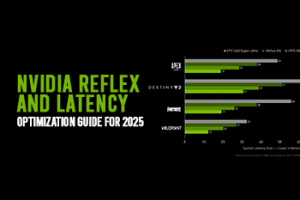Best CPUs for RTX 50 Series PC Builds in 2025


GeForce RTX 50 is the latest series of graphics cards that have taken the world of AI enthusiasts, content creators, and gamers by storm. Featuring powerful NVIDIA Blackwell Architecture, this series has proved game changer, allowing content creators and gamers to enjoy matchless performance, game-winning responsiveness, true-to-life graphics, ultimate gaming display technologies, and more.
Here are some highlighted features of this cutting-edge GPU series.
-
Blackwell Architecture
-
GDDR7 Memory
-
Next-Gen DLSS 4
-
Ray Tracing Enhancement
-
PCIe 5.0 Support
-
Dual 9th Gen NVIDIA Encoders
-
NVIDIA Reflex 2
-
NVIDIA Studio
These advanced AI-enhanced capabilities remain unlocked until and unless you pair them up with an equally powerful Processor. This pairing of CPUs is crucially important for multiple reasons. Let’s discuss them one by one.
Why Pairing CPU with RTX 50 Series GPU Matters:
Here are some reasons that make a compelling case for purchasing a compatible CPU for your RTX 50 build.
-
Avoiding CPU-GPU Bottleneck:
Needless to say, the RTX 50 series graphics cards available in the UK and beyond are extremely powerful, allowing you to enjoy up to 2x performance as compared to the previous RTX 40 series. However, a weak or incompatible CPU can cause performance limitations, especially in process-intensive games and applications. This is called a CPU bottleneck. For all those games that feature a high refresh rate, a fully compatible CPU makes sure that it does not hold back and adds more to the overall performance of an RTX 50-based PC.
-
Unlocking AI and Ray Tracing Features:
RTX 50 series GPU supports advanced AI features such as DLSS4 and neural rendering. These features demand extensive processing for optimum performance; therefore, a fully compatible CPU with single-thread and multi-thread performance is highly needed.
In addition to these, a CPU is also required for achieving high resolution and frame rates in games, and a robust CPU is also demanded for consistent performance.
Understanding the RTX 50 Series Lineup:
Here is the product lineup in the advanced GPU series of NVIDIA.
-
GeForce RTX 5060 Ti
-
GeForce RTX 5060
The technical specs of these products are discussed in the following table.
|
RTX 5090 |
RTX 5080 |
RTX 5070 Ti |
RTX 5070 |
RTX 5060 Ti |
RTX 5060 |
|
|
NVIDIA Architecture |
Blackwell |
Blackwell |
Blackwell |
Blackwell |
Blackwell |
Blackwell |
|
DLSS 4 |
DLSS 4 |
DLSS 4 |
DLSS 4 |
DLSS 4 |
DLSS 4 |
|
|
AI TOPS |
3352 |
1801 |
1406 |
988 |
759 |
614 |
|
Tensor Cores |
5TH Gen |
5th Gen |
5th Gen |
5th Gen |
5th Gen |
5th Gen |
|
Ray Tracing Cores |
4th Gen |
4th Gen |
4th Gen |
4th Gen |
4th Gen |
4th Gen |
|
3x 9th Gen |
2x 9th Gen |
2x 9th Gen |
1x 9th Gen |
1x 9th Gen |
1x 9th Gen |
|
|
NVIDIA Decoder (NVDEC) |
2x 6th Gen |
2x 6th Gen |
1x 6th Gen |
1x 9th Gen |
1x 9th Gen |
1x 9th Gen |
|
Memory Configuration |
32 GB GDDR7 |
16 GB GDDR7 |
16 GB GDDR7 |
12 GB GDDR7 |
16 GB / 8 GB GDDR7 |
8 GB GDDR7 |
|
Memory Bandwidth |
1792 GB/sec |
960 GB/sec |
896 GB/sec |
672 GB/sec |
448 GB/sec |
448 GB/sec |
Before we move ahead to suggest a high-performing CPU for the RTX 50 series gaming PC build, it would be pertinent here to discuss how to check the NVIDIA Graphics Card CPU compatibility to prevent a CPU bottleneck.
How to Determine CPU Compatibility of RTX 50 Series GPU Builds for UK & Beyond:
Here are some factors that you need to know before finalizing the ultimate CPU for pairing up with RTX 50 GPUs.
-
PCIe 5.0 Slot:
RTX 50 series GPUs demand PCIe 5.0 slots that offer increased bandwidth and data transfer rate as compared to PCIe 4.0 and earlier generations. Consequently, the motherboard you are looking for must be equipped with these slots. You can enjoy multiple benefits by meeting this hardware requirement.
PCIe 5.0 slots can support up to 64 GB/s in a 16-lane configuration. In addition, they ensure smoother frame pacing and lower latency, enabling users to achieve as high as 4K 240Hz gaming with full ray tracing. PCIe 5.0 interface is forward-compatible, making sure that your Graphics Cards are not bottlenecked by the limitations of the interface.
-
DDR5 Memory Support:
The motherboard must be able to support DDR5 memory at least to ensure faster speeds and better performance. The DDR5 RAM can help you enjoy in-game load times and minimal latency, no matter how GPU-intensive the game you are playing.
-
WiFi 6/7 & High-Speed Networking:
The support for WiFi 6 and WiFi 7 standards is also critically important. You can thus access a blistering fast internet connection to avoid unwanted lag while searching/playing games online.
In addition, the motherboard must feature plenty of M.2 slots that will allow you access to all of your files as well as plenty of storage for your expanding gaming library, creative projects, and more.
Now, we make our specific recommendations for RTX 5090, RTX 5080, RTX 5070, and other RTX 50 series graphics cards.
Best CPUs for RTX 5090 Builds (Ultra High-End):
RTX 5090 is the flagship graphics card of the RTX 50 series, featuring mind-blowing capabilities and functionalities, making it perfectly suitable for 4K/8K competitive gaming, high-refresh-rate monitors, and building a powerful workstation CPU for demanding creative workload. Therefore, you should choose a CPU carefully to unleash the magical graphics and computational powers of this cutting-edge GPU.
Here are the top recommendations when it comes to ensuring an ideal pair for the RTX 5090 build for the UK.
-
AMD Ryzen 9 7900X:
Featuring 12 Cores, 24 threads, 5.6 GHz Boost Clock speed, 4.7 GHz Base Clock speed, 64 MB L3 Cache, and 170 W TDP, AMD Ryzen 9 7900X is ranked as the best available previous-generation CPU for RTX 5090.
-
Intel Core Ultra 9 285K:
Supporting 24 Cores, 24 Threads, 5.7GHz Boost Clock speed, 3.7GHz P-cores/3.2GHz E-cores Base Clock Speed, 36 MB L3 Cache, 125W base/250W max TDP, Intel Core Ultra 9 285K is often dubbed as the best Intel CPU for pairing up with RTX 5090 build for the UK & beyond.
-
AMD Ryzen 7 7800X3D:
If you are looking for a mid-range CPU for RTX 5090, go no further than AMD Ryzen 7 7800X3D. It is provided with 8 Cores, 16 Threads, up to 5 GHz Boost speed, 4.2 GHz Base speed, 96 MB L3 Cache, and 120W TDP, making it a decent choice for building an RTX 5090-based PC build for both gaming and high-end workload.
Best CPUs for RTX 5080 Builds (High-End Performance):
GeForce RTX 5080 is the second fastest GPU in the RTX 50 series, and it is recommended for 1440p ultra or 4K gaming, streaming, and various productivity tasks such as 3D rendering, 4K editing, and the like.
Here are some highly recommended CPUs for RTX 5080 builds.
-
AMD Ryzen 7 9800X3D:
Featuring 8 cores, 16 threads, 4.7 GHz Base Core speed, up to 5.2 GHz Boost core speed, 120 W / 162 W TDP, and 5600 MT/s DDR5, AMD Ryzen 7 9800X3D is capable of delivering the best gaming performance and excellent value for money at MSRP. It also comes with Turbo mode, allowing enthusiast gamers enhanced performance in some titles.
-
Intel Core i9-14900K:
It is provided with a 24 (8+16) core configuration, 32 threads, 5.8GHz (boost) 3.2GHz (base) P-core speed, 4.4GHz (boost) 2.5GHz (base) E-core speed, 125W base 253W PL1 & PL2 TDP, and 5600MHz DDR5 support. Intel Core i9-14900k is recommended for an RTX 5080 build because it delivers strong game performance and robust multi-core performance, and it is perfectly suitable for even cost-effective motherboards as well.
Best CPUs for RTX 5070 Ti & RTX 5070 Builds (Mid-Range):
Here are our top picks that can help you complete the best RTX 5070 build.
-
AMD Ryzen 5 7600X:
This AMD Ryzen processor is dubbed the best budget CPU, combining cost-effectiveness and top-notch features such as an impressive 5.3GHz boost clock, excellent single-core performance, PCIe 5.0, and DDR5 memory. You can thus meet your processing needs at a competitive cost.
-
Intel Core i5-13600K:
Similar to the above-mentioned AMD Ryzen 5 7600X CPU, the Intel Core i5-13600K also comes with an impressive array of features, helping users build a cost-effective RTX 5070 Ti or RTX 5070 gaming PC for AAA-titled games. It is equipped with 6 performance cores and 8 efficiency cores for a total of 14 cores and 20 threads, allowing users to multitask as well as have a robust gaming experience.
In addition, an impressive 5.1GHz clock boost speed and PCIe 5.0 help you enjoy stunning visuals of top games. If you are interested in the detailed description of the best available motherboard options in the UK market, you can check out our blog section.
Best CPUs for RTX 5060 Ti & RTX 5060 Builds (Entry-Level & Budget):
RTX 5060 and RTX 5060 Ti are mid-range and cost-effective GPUs that are an advanced generation of the RTX 4060 Ti. If you are looking for the best value for your money, these GPUs are the best option for you.
Here are our recommendations regarding the best CPU for pairing up with RTX 5060 and RTX 5060 Ti builds in the UK.
-
AMD Ryzen 7 9800X3D:
Featuring 8 cores, 16 threads, 5.2GHz Boost Clock speed, 4.7GHz Base clock speed, 96MB L3 cache, and 120W TDP, AMD Ryzen 7 9800X3D is recommended as the best CPU for RTX 5060 and RTX 5060 Ti, offering excellent gaming performance and incredible power efficiency.
-
Intel Core Ultra 7 265K:
It is provided with 20 (8P/12E) cores, 20 threads, 5.5 GHz Boost Clock speed, 3.9 GHz P-core/3.3 GHz E-core Base Clock speed, 30MB L3 Cache, and 125W base/250W max TDP. This cost-effective Intel CPU for RTX 5060 Ti is known for offering robust multi-core performance against the 9700X. It is one of the best available options for multi-threaded workloads.
AM5 vs LGA 1700: Which Platform is Better for Future Proofing?
When it comes to platforms for future needs, Intel and AMD have long dominated the market, and users often have to choose between the two. In this regard, the debate surrounds which platform, either AMD AM5 or Intel LGA 1700, is more suitable.
Here is a quick description of each platform to help you make a well-informed decision.
AMD AM5 Or Socket AM5 (LGA 1718):
It is a microprocessor that has been designed to support the new generation of AMD Ryzen processors that start from the Ryzen 7000 series based on the Zen 4 microarchitecture.
Here are the salient features of this AMD platform.
-
It features a Land Grid Array (LGA) layout with 1,718 contact points.
-
It is provided with support for PCIe Gen5 and DDR5 memory.
-
This AMD microprocessor chip is compatible with all AMD Socket AM5 processors, showing compatibility for AMD Ryzen 7000, 8000, and 9000 series.
Intel LGA 1700:
It is an Intel CPU socket designed for 12th, 13th, and 14th generation Intel Desktop Processors. Here are some highlighted features of this CPU socket.
-
It is provided in land grid array (LGA) format with 1,700 contact pins.
-
It supports both DDR4 and DDR5 memory and offers PCIe Gen5 lanes for GPUs and SSDs.
-
It is at the end of its lifecycle; Intel is transitioning to LGA 1851.
Verdict: If future-proofing is your sole concern, AMD 5 is a better option than Intel LGA 1700.