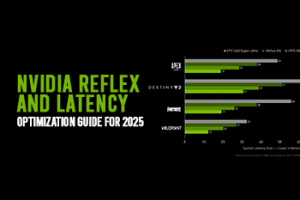Ultimate RTX 50 Gaming Rig for Cyberpunk 2077 in 2025


Cyberpunk is both a graphics- and processor-intensive game, requiring a high-end NVIDIA GeForce RTX 50 series GPU, a high-end CPU, high-speed DDR5 memory, and top-tier storage requirements, in particular, if you are eyeing enjoying ultimate performance at 4K with full ray tracing and DLSS 4.
However, for ordinary users, building an ultimate RTX 50 gaming rig for Cyberpunk 2077 can be quite challenging as he/she has to make multiple decisions vis-à-vis cooling system, graphics cards, processor, and other components. In this article, we will help you understand the requirements of each component so that you can build the best Gaming PC for the Cyberpunk 2077 RTX 5090 UK variant.
Are you ready to dive?
Let’s get the ball rolling!
First, we see the system requirements of Cyberpunk 2077.
System Requirements for Cyberpunk 2077.
Here are some components that you need to have for various resolutions and settings.
|
Minimum |
Recommended |
High |
Ultra |
RT Minimum |
RT High |
RT Ultra |
|
|
Resolution |
1080p |
1080p |
1140p |
2160p |
1080p |
1140p |
2160p |
|
GFX Settings |
Low |
High |
Ultra |
Ultra |
RT Medium |
RT Ultra |
RT Ultra |
|
OS |
64-bit Windows 10 |
64-bit Windows 10 |
64-bit Windows 10 |
64-bit Windows 10 |
64-bit Windows 10 |
64-bit Windows 10 |
64-bit Windows 10 |
|
Processor |
Intel Core i5-3570K or AMD FX-8310 |
Intel Core i7-4790 or AMD Ryzen 3 3200G |
Intel Core i7-4790 or AMD Ryzen 3 3200G |
Intel Core i7-4790 or AMD Ryzen 5 3600 |
Intel Core i7-4790 or AMD Ryzen 3 3200G. |
Intel Core i7-6700 or AMD Ryzen 5 3600 |
Intel 14900K or Ryzen 9 9950X |
|
Memory |
8 GB |
12 GB |
12 GB |
16GB |
16GB |
16GB |
16GB |
|
Graphics card |
GTX 970 or Radeon RX 470 |
GTX 1060 6GB or GTX 1660 Super or Radeon RX 590 |
RTX 2060 or Radeon RX 5700 XT |
RTX 2080S / RTX 3070 or Radeon RX 6800 XT |
RTX 2060 |
RTX 3070 |
RTX 50 series GPUs, including RTX 5080 or RTX 5090 |
|
VRMA |
3GB |
6 GB |
6GB |
8 GB |
8 GB |
8GB |
10 GB |
|
Storage |
70 GB SSD |
70 GB SSD |
70 GB SSD |
70 GB SSD |
70 GB SSD |
70 GB SSD |
70 GB SSD |
Here is a description of each component that you need to have for 4K at Ultra RT settings for the ultimate gaming experience.
Best GPU for Cyberpunk 2077: RTX 5090 vs RTX 5080
When it comes to choosing the best GPU for Cyberpunk, users need to choose between GeForce RTX 5090 or GeForce RTX 5080 it is because the RTX 50 series is equipped with Blackwell architecture and DLSS4 that can provide the ultimate gaming experience. For details, check the RTX 50 series.
To help you make a well-informed decision, here is the gaming performance of both graphics cards across various resolutions.
Average Frames Per Second across all PC games.
|
RTX 5090 |
RTX 5080 |
|
|
Full HD |
237 |
203 |
|
1440p |
201 |
155 |
|
4K |
155 |
107 |
However, for Cyberpunk 2077, here are the frame rates for different resolutions.
|
RTX 5090 |
RTX 5080 |
|
|
Full HD Low Preset |
250−260 |
220−230 |
|
Full HD Medium Preset |
250−260 |
220−230 |
|
Full HD High Preset |
250−260 |
220−230 |
|
Full HD Ultra Preset |
250−260 |
220−230 |
|
1440p Ultra Preset |
150−160 |
140−150 |
|
4K Ultra Preset |
80−85 |
70−75 |
This PC gaming performance clearly shows that GeForce RTX 5090 should be prioritized for absolute peak performance at 4K and beyond with full Ray Tracing overdrive. However, RTX 5080 can also deliver a decent performance, and it also supports Multi-Frame Generation of DLSS4; therefore, if budget is your concern, you should go for RTX 5080.
Ideal CPU Pairing: Intel 14900K vs Ryzen 9 9950X
After the graphics card, the next big decision is to choose a suitable motherboard for your RTX 50 series Gaming PC for Cyberpunk 2077 games. In this regard, though there are multiple options, for detail, you visit Best Motherboards for NVIDIA 50 Series Cards, users usually decide between Intel 14900K and Ryzen 9 9950X for the ultimate CPU pairing with RTX 5090 or RTX 5080.
At the time of launch, AMD promised to deliver a 13% improvement in gaming performance as compared to the Intel i9 14900K. Now, various experts note that Intel i914900K suffers from a 6% decline in performance. The 13% improvement on stock settings would translate into 150 FPS on Ultra settings.
As a recommendation, gamers are advised to go for AMD Ryzen 9 9950X as it can offer better speed and performance for the ultimate immersive Cyberpunk 2077 gaming experience.
Display Optimization for Cyberpunk 2077:
Now that you have decided which CPU and GPU you should choose, it is time for the next puzzle: how to optimize the display for enjoying an immersive Cyberpunk 2077 experience.
Let’s resolve this puzzle.
First, we suggest some highly-rated best 4K and 8K monitors for RTX 50 series gaming PCs.
Best 4K & 8K Monitors for RTX 5090 Builds:
Here are our top recommendations when it comes to pairing your monitor with RTX 5090.
-
ASUS ROG Swift 32” 4K OLED Gaming Monitor (PG32UCDM):
Featuring QD-OLED panel type, 3840 x 2160 resolution, 240 Hz refresh rate, 0.03ms response time, and 32-inch display size, the ASUS ROG Swift 32” 4K OLED Gaming Monitor is ranked as the best overall 4K monitor for pairing with RTX 5090 for building an ultimate gaming rig.
-
MSI MPG 491CQP:
Supporting a QD-OLED panel, 5120 x 1440 resolution, 144 Hz refresh rate, and a 49-inch display size. For that reason, the MSI MPG 491CQP is recommended as one of the best available gaming monitors for RTX 5080 or RTX 5090 GPUs.
-
Dell UltraSharp 32 8K Monitor - UP3218K
Dell UltraSharp UP3218K 32” is an 8K gaming monitor that is provided with an LED-backlit LCD monitor / TFT active-matrix panel, 8K 7680 x 4320 at 60 Hz resolution, 32-inch display size, and many other cutting-edge features.
-
LG UltraFine 32EP950
Featuring 4K (3840x2160) resolution, OLED panel, 32-inch display size, 1ms (GtG) response time, and multiple special features such as HDR 10, Wide Color Gamut, HW Calibration, and more, LG UltraFine 32EP950 can help you enjoy the most optimized display experience for Cyberpunk 2077.
Dolby Vision Vs. HDR10+ for Cyberpunk 2077:
After choosing the 4K or 8K monitor, now you should decide between HDR10+ vs Dolby Vision for an optimum display experience.
Now that Cyberpunk 2077 supports both HDR10+ and Dolby Vision, it is worth questioning what difference they will make to the gaming experience. Let’s discuss them.
Here is a table showing the differences between HDR and Dolby Vision.
|
Features |
HDR 10+ |
Dolby Vision |
|
Metadata |
Static |
Dynamic |
|
Color Depth |
8-bit |
12-bit |
|
Max Luminance |
4000 Nits |
10,000 Nits |
|
Supported Console |
PS4, PS5, Xbox One, Xbox Series X/S, PC |
Xbox One, Xbox Series X/S, PC |
As a recommendation, HDR10+ is recommended for video games, and Dolby Vision is suggested for movies and TV shows.
Power & Cooling:
Power and cooling are other major considerations when it comes to building an RTX 50 series gaming PC for Cyberpunk 2077. In this regard, you need to consider the following factors before making the ultimate decision regarding the RTX 50 cooling solution.
RTX 5090 Cooling Requirements:
Here are many characteristics of NVIDIA GeForce RTX 5090 that make it extremely important to install a reliable and effective cooling solution for this power-hungry GPU.
-
TDP or Thermal Design Power:
Thermal Design Power represents the maximum heat that a graphics card generates, and TDP also indicates how powerful and effective a cooling system one needs for effective temperature management. RTX 5090 has a 575W TDP, which is 28% higher than what the GeForce RTX 4090 has. Moreover, the higher the TDP, the higher the heat output, and it necessitates a more advanced cooling system.
-
Power Draw & Impact on Thermal Load:
Given the fact that RTX 5090 is designed to perform high-end tasks such as 4K gaming, 4K/8K video editing, or 3D rendering, it draws significant power, reaching as high as 610W under heavy load. Excursions or brief increases in power demand beyond the continuous power delivery limit of the connector are also a major concern. Various tests show that GeForce RTX 5090 can deliver up to 627.5 W for 10 ms to 20 ms durations; up to 738.2 W in 5 ms to 10 ms durations, up to 823.6 W in the 1 ms to 5 ms category, and up to 901.1 W in spikes under 1 ms in duration.
Though these power spikes are well within the prescribed ATX 3.1 specification that can support up to 200% of the rated limit for very short periods, however, they can stress both the power delivery system and the PSU. Therefore, you need a reliable cooler to ensure stable cooling and a robust power supply to prevent RTX 5090 overheating and thermal throttling.
-
PCB Design & Cooler Compatibility (Founders Edition vs AIBs):
Both Founders Editions of RTX 5090 and Add-in-Board (AIB) GPUs differ significantly in terms of power delivery, cooling mechanism, and thermal and electrical performance.
After understanding the cooling requirement of RTX 5090, now you have to decide between an Air cooling system and vs liquid cooling system.
Air Cooling for RTX 5090 Vs Liquid Cooling for RTX 5090: Which One is Better?
Here is a brief description of both types of coolers to help you make a well-informed decision.
Air Cooling for RTX 5090 UK:
Air cooling solutions use heaters and deploy fans to dissipate heat from the GPU or CPU. Air coolers for RTX 5090 and other GPUs offer great performance, and they can handle easily the AAA games. They are cost-effective and essentially plug-and-play devices.
They also occupy less space and don’t require sophisticated maintenance at all. Air-cooled GPUs are thus extremely convenient to install. They are a single piece of hardware, all you need is to plug them into the motherboard and plug in your power supply cable.
Here are our RTX 5090 Air cooler recommendations to help you choose the right cooling solutions for your GPU.
On the flip side, air-cooled GPUs are not suitable for heavy workloads. They can cause thermal throttling and below-par performance.
Air-cooled GPUs can ramp up loudly under heavy load, in particular, high TDP GPUs such as GeForce RTX 5080 or 50890 can produce a noise level that may prove quite annoying. They are not aesthetically appealing as either.
In conclusion, air-based cooling is suitable for use cases where cost, simplicity, and reliability are priorities. They are also suitable for applications where airflow is excellent and where there is a non-overclocked setup.
Liquid Cooling Solutions for RTX 5090:
Compared to air-cooling solutions, liquid coolers are advanced and rely upon a closed-loop system with liquid coolant. They are capable of dissipating heat more effectively than air-based coolers. They comprise a specialized block that sits on the GPU, which takes away heat from the Graphics Card and transfers it to the coolant. Pumps circulate the coolant and direct it to a radiator where fans dissipate the heat.
Similar to air-based cooling solutions, Liquid cooling also has some advantages as well as drawbacks. Let’s discuss them one by one.
-
Liquid cooling solutions offer superior heat dissipation. They can maintain optimum RTX 5090 temperature and are a great choice for higher boost clocks and demanding applications.
-
They offer absolute thermal efficiency and noise reduction capabilities. However, sometimes, the pump can make a noise under heavy load, but the noise level is minimal.
-
Aesthetically, All-in-one liquid-cooled GPUs, or AIO GPUs, are cleaner-looking. They are convenient to use as well because they come with coolant pre-filled with the product, allowing you to avoid worries like refilling or other maintenance tasks.
But it is not always rainbows and butterflies!
-
Liquid coolers demand proper replacement of radiators for optimum performance. They are also more expensive than traditional air coolers. They also need a comparatively complicated installation, requiring radiator mounting.
-
Space is another issue. You need room in your case for the card’s radiator and mounting points near a vent, and for compact cases of RTX 5090, finding such space can prove quite challenging.
Verdict:
In conclusion, liquid cooling solutions are suitable for gaming enthusiasts and high-end content creators who are looking for quieter operation and optimum RTX 5090 cooling for overclocking their RTX 5090 gaming rig for playing Cyberpunk 2077.
Storage & Memory:
Finally, you need to decide how much storage and memory you need to run Cyberpunk 2077 smoothly.
In this regard, here are some suggestions.
-
Cyberpunk needs PCIe Gen 5 NVMe SSDs for seamless asset streaming and minimal load times. You can therefore look at Corsair MP700 or Seagate FireCuda 540 as a requisite storage solution for Cyberpunk 2077.
-
If you are deploying Cyberpunk 2077’s Ray Tracing Overdrive Mode, you will definitely need higher RAM. For instance, you need 8 GB for 1080p gaming with low graphics settings; however, for Ray Tracing Overdrive at 4K and 60 FPS, you may need as high as 24 GB of RAM.
Final Thoughts:
Building an advanced RTX 50 series gaming rig for playing a game like Cyberpunk 2077 that is both graphics and processor-intensive, you need to pay full attention to a suitable RTX 50 series GPU, an appropriate AMD or Intel processor, sufficient RAM and SSD storage, and a fully optimized liquid cooling solution. Unless and until you don’t build a PC fully compatible with the RTX 50 series, you cannot enjoy the truest immersive Cyberpunk 2077 viewing experience.
We do hope that you have found this write-up helpful and engaging. we are looking forward to receiving your feedback to make our blogs more informative, instructive, and engaging. Thanks for reading.